Upgrade OracleBI(OBIEE) 11g to 12c
An Overview of an OBIEE
upgrade
Oracle
released the latest version of OBIEE — Oracle Business Intelligence Enterprise
Edition 12c (12.2.1.2.0) — in October
2016. This version offers a number of new
features and considerable improvements over the previous versions of OBIEE.
Features:
- It is now more Business friendly to
offer agile and self-service; IT friendly to offer better governance,
maintenance and easy installation
- Aligned to BI Cloud Strategy
- Introduction of .bar files and
extended subject-areas for data mashups
- Consistency across on premise and
cloud with colorful icons for better visibility
- Comes with data visualization (separately licensed though)
- Several enhancements to graphs views,
reports and dashboards
- Offers Baseline Validation Tool for
comparison of data between 11g and 12c environments
There are two
ways to upgrade OBIEE from 11g to 12c
- Oracle Fusion Middleware Upgrade Assistant
- Oracle 12c Upgrade Utility
11. Oracle Fusion
Middleware Upgrade Assistant tool
The Oracle Fusion Middleware Upgrade Assistant is used to
upgrade component schemas, component configurations, and standalone system
component configurations from Fusion Middleware 11g Release 1 (11.1.1.6.0 or
11.1.1.7.0) to Fusion Middleware 12c (12.1.2).
When you run the Upgrade Assistant from the oracle_common/upgrade/bin directory
of your Fusion Middleware 12c (12.1.2) installation, it performs the following
tasks:
•
For
schema upgrades, the Upgrade Assistant examines the current install directory
and identifies the list of component schemas to be upgraded. It also determines
the order of schema upgrade based on certain dependency information present.
•
For
component configuration upgrades, the Upgrade Assistant connects to the
WebLogic Administration Server to determine the list of components that are
configured and supported for upgrade.
Approach:
High Level Upgrade Process Overview:
2. Using Oracle 12c
Upgrade Utility
Upgrade utility is a JAR
file that is copied from an Oracle BI 12c install to the 11g system to be
upgraded.
Upgrade utility
generates an upgrade ‘bundle’ (i.e. BI Application Archive file) that is copied
to 12c system and imported. BAR file contains:
•
System security configuration
•
Oracle BI repository
•
Oracle BI Presentation Services Catalog
•
BI Publisher
Approach:
High Level Upgrade Process Overview:
Why Upgrade to Oracle BI 12c?
- Allow for mashups (i.e.: combining your own data on the fly such as spreadsheet) to gain immediate insights against enterprise data with your own data for quick discovery and shared reporting
- Get Updated feature sets such as advanced visual discovery through the Visual Analyzer business user tool
- Get Better lifecycle management for installing and deploying OBIEE and its artifacts between environments
- Get new features based on an updated framework to the preceding version, OBIEE 11g
- It’s the perfect version to migrate to if you are running OBIEE 10g, OBIEE 11g, or Oracle Discoverer
If you’re still using Oracle
Business Intelligence (OBIEE) 11g, now is the time to upgrade to 12c. Oracle’s
latest analytics suite release of the popular Oracle Business Intelligence
system, it features stronger integration of heterogeneous data sources, data
visualizations, and the cloud to create a more efficient and effective business
intelligence environment for your enterprise.
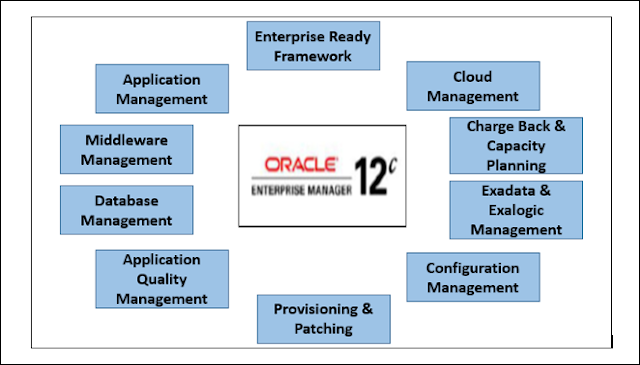






Comments
Post a Comment